Web Design and the Bottom Line
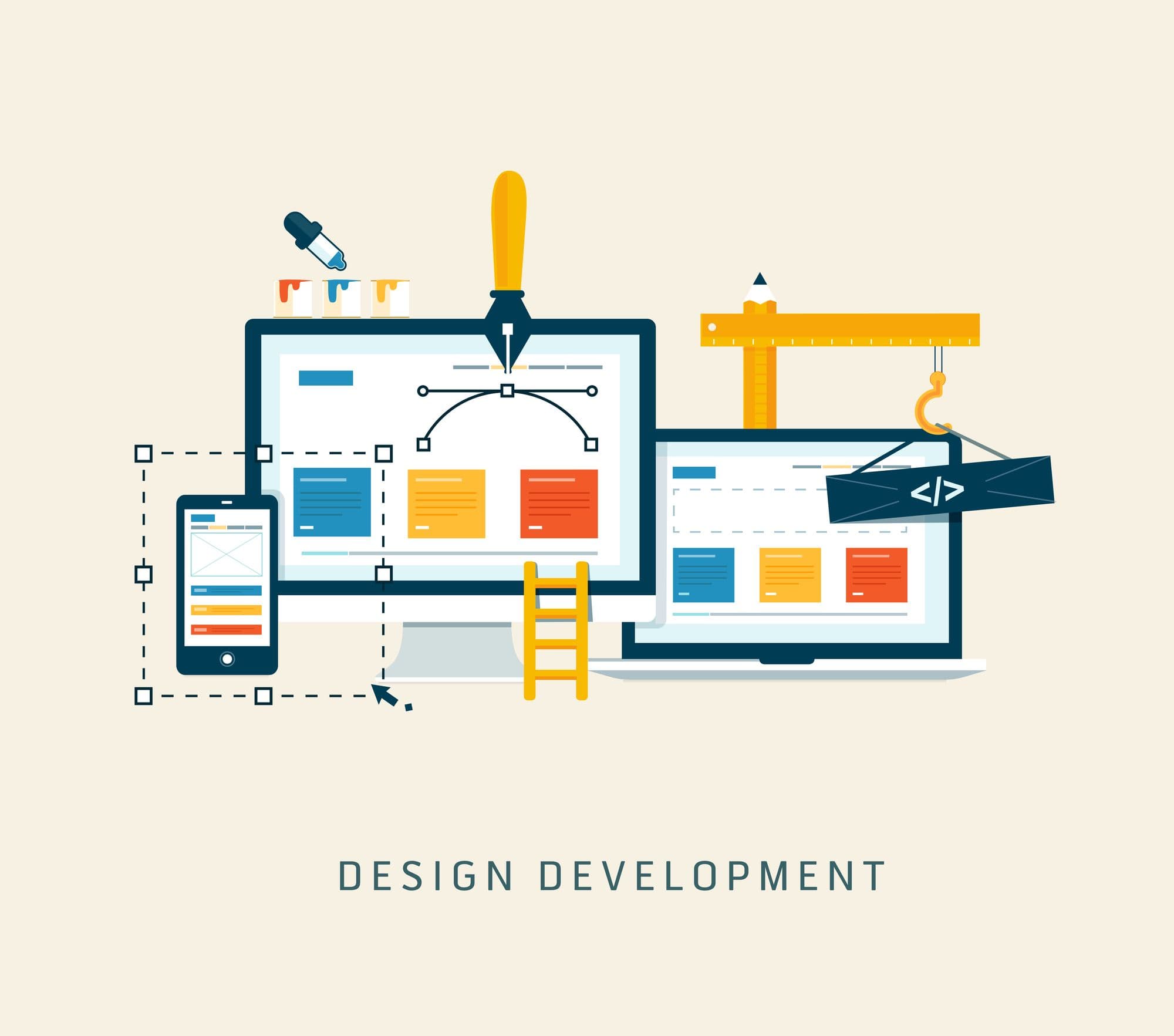
Overview
Unlock the secrets of quantifying web design ROI. Explore key metrics, learn to use Google Analytics effectively, and make informed design choices for sustainable business growth.
In our last discussion, we ventured into the role of web design in streamlining insurance claims, particularly in the healthcare sector. While the importance of design in enhancing user experience is unquestionable, the next logical step is to quantify this impact. Therefore, this article aims to focus on the measurable aspects of web design's effectiveness, touching upon ROI (Return on Investment), KPIs, and various tools to assess your success.
Section 1: The Importance of ROI in Web Design
What is ROI?
ROI (Return on Investment) measures the profitability of an investment by evaluating the net gain compared to the initial cost. In web design, ROI serves to quantify how design elements and changes contribute to business objectives. It's often calculated as the net benefit from an investment divided by the initial cost of that investment, typically expressed as a percentage.
Why ROI Matters
In business, almost every decision comes down to its financial feasibility and profitability. ROI serves as the financial proof of the effectiveness of your design decisions. This crucial metric helps stakeholders and decision-makers understand the value proposition of a design overhaul or even minor design tweaks.
The Multi-Dimensional Nature of ROI
ROI isn't just a monolithic metric; it can be broken down into various components to provide a more nuanced understanding. For example, in addition to financial gains, ROI can also measure softer aspects like brand reputation, customer loyalty, and even employee satisfaction, as these factors can indirectly influence financial outcomes.
Factors that Influence ROI
- Time: The ROI of a web design project may vary depending on how long it's been since the project was completed. Initial results might be promising, but sustaining those gains is critical for long-term ROI.
- Market Conditions: External factors like market trends or economic conditions can also impact ROI. For instance, during a holiday season, a well-designed e-commerce site might experience a surge in ROI.
ROI Pitfalls to Avoid
- Short-term Focus: A narrow focus on immediate returns can obscure the long-term value that design improvements can bring.
- Ignoring Indirect Benefits: Improved user experience or brand perception may not immediately convert into financial gains but can contribute significantly over time.
Section 2: Metrics to Measure Success
User Engagement Metrics
- Bounce Rate: A high bounce rate may indicate that the landing page isn't convincing enough or that the UI/UX design is unappealing.
- Session Duration: Longer session durations often point to effective website design, as users find it engaging and easy to navigate.
Conversion Metrics
- Click-Through Rates (CTR): An essential metric to assess the effectiveness of call-to-action buttons or promotional banners.
- Conversion Rates: A high conversion rate means your design is not just attracting visitors, but also persuading them to take desired actions, such as making a purchase or signing up for a subscription.
Business-Specific Metrics
- Sales Uplift: Any increase in sales can be quantitatively linked back to the effectiveness of the design.
- Customer Satisfaction Scores (CSAT): These scores can provide insights into how the overall website design impacts customer satisfaction.
Section 3: Tools for Evaluation
Google Analytics
Google Analytics is a powerful tool that allows you to analyze in-depth detail about the visitors on your website. It provides valuable insights that can help you shape the success strategy of your business. More importantly, it can directly inform you about how effective your web design is in achieving your goals.
Setting Up Google Analytics
- Create a Google Analytics Account: If you don't have an account, you will need to create one on the Google Analytics website.
- Install Tracking Code: Once the account is set up, you will get a tracking code to insert into the HTML of your website. This code will allow Google Analytics to collect data from your website.
- Set Up Property: A property is essentially a website. Setting this up allows you to collect data from different aspects of your website into one unified report.
- Verify Ownership: Google needs to confirm that you own the website. This can be done through various methods including inserting a meta tag, uploading an HTML file, or setting up a DNS record.
Configuring Goals and Objectives
After you've set up Google Analytics, you'll want to define what success means for your business. This could range from tracking ecommerce transactions, form submissions, to even user engagement.
- Goal Setting: Go to the admin panel in Google Analytics and look for 'Goals' under the 'View' column.
- Type of Goal: There are different types of goals you can set up, such as 'Duration Goals', 'Event Goals', or 'Pages/Screens per Session'.
- Value Assignment: You can assign a monetary value to your goals to directly measure ROI.
Monitoring Real-Time and Cumulative Metrics
One of the great features of Google Analytics is the ability to monitor activity on your website in real time. This can give immediate feedback on any design changes or marketing campaigns.
- Real-Time Metrics: Check how many users are on your site right now, what pages they're looking at, and how they got there.
- Cumulative Metrics: Use historical data to identify trends, peak activity times, or periods of low engagement.
Key Metrics to Watch
- Click-Through Rates (CTR): Measures the effectiveness of call-to-action elements.
- Exit Rate: This will inform you about the last page users visit before leaving your site; a high exit rate could mean that the page is not meeting user expectations.
- Pageviews and Unique Pageviews: This tells you how many times a page was viewed and how many of those were unique views.
- Session Duration: Reflects the effectiveness of website design.
- Time on Page: The average amount of time users spend on a specific page.
Analyzing User Behavior Flow
This feature visualizes the path users take through your site and where they drop off. It can help you identify bottlenecks in the user experience which you can then address through web design changes.
Custom Reports and Dashboards
You can tailor Google Analytics to display the most pertinent information for your needs through custom dashboards. This way, you can have an at-a-glance view of your most crucial metrics without wading through less relevant data.
A/B Testing Tools
These tools allow you to run experiments to determine the effectiveness of different design elements.
Quick Tips for A/B Testing
- Choose one variable at a time for the test.
- Use a statistically significant sample size.
- Run the test for an adequate period to get reliable data.
Heatmapping Tools
Another important toolset that can help you understand user behavior on your website is heatmapping tools. These tools graphically represent where users have clicked, touched, or hovered, giving you valuable insights into how well certain design elements are performing.
How to Use Heatmapping Tools
- Choose a Tool: Options include Crazy Egg, Hotjar, etc.
- Identify Key Pages: Focus on high-traffic or high-importance pages for your initial tests.
- Analyze Data: Use the generated heatmaps to understand where users are focusing their attention and what elements are being ignored.
Session Recording Tools
These tools record the actions of users on your website, providing a 'replay' of their session. This is incredibly useful for understanding the user journey and identifying potential bottlenecks or confusing design elements.
Best Practices for Session Recording
- Ensure you're compliant with privacy laws when using session recording tools.
- Regularly review the footage to identify common trends or issues that could be affecting your ROI negatively.
Section 5: Sustainability and Long-term Value
Embracing sustainable web design practices, such as optimizing images for faster load times or implementing dark mode, can also offer long-term ROI benefits. Faster websites reduce bounce rates, and increased accessibility widens your audience pool, both of which contribute positively to ROI.
Sustainable Design Checklist
- Optimize images and media files
- Use well-coded CSS and HTML for faster load times
- Implement features for accessibility
The ROI of Accessibility
Ensuring your website is accessible to all can not only open up your business to a larger audience but can also reduce the risk of legal complications related to accessibility issues. These factors can positively influence ROI, even if indirectly.
Accessibility Checklist
- Use alt text for images
- Ensure keyboard navigation
- Use ARIA landmarks
Section 6: Balancing Cost and Benefit
Before diving into web design changes, understanding the cost-benefit ratio can guide you better. Initial costs can be high, but the long-term gains—increased customer satisfaction, reduced bounce rates, and higher conversion rates—often justify the expenditure.
Ongoing Maintenance Costs
When calculating ROI, it’s important to factor in the ongoing maintenance costs related to any new design elements or features. These can include hosting fees, the cost of running A/B tests, and any monthly or yearly subscriptions to analytics or design tools.
Calculating Break-even Point
- Estimate the Initial Cost: This should include the price of consulting, designing, and implementing changes.
- Forecast the Benefits: Project the potential gains in terms of user engagement, sales, or other KPIs.
- Calculate: Use these numbers to find out how long it will take to recover the initial investment.
Measuring and interpreting the ROI and other KPIs associated with your web design is not just a one-off activity but an ongoing process. Tools like Google Analytics provide invaluable insights that can directly inform your web design strategies. Accurate measurement helps you refine your designs, understand your audience better, and, most importantly, boosts your bottom line. This analytical approach is essential for maximizing the impact of your web design on your business objectives.
As we transition into the next article, we will build upon these foundational understandings, delving into how to integrate these web design strategies into your overall business strategy for enduring success. With this enhanced understanding, you are now exceptionally well-equipped to make data-driven decisions that will positively impact your business.
Stay tuned for our final article in this series, where we'll discuss how to seamlessly incorporate web design into your broader business strategy, ensuring that your digital presence is not just an isolated part of your operations, but a cornerstone in achieving your business goals.
Answers to Common Questions
Q: How do I calculate ROI for my web design project?
A: To calculate ROI, subtract the initial cost of the investment (your web design project) from the net gain it produces. Divide that by the initial cost, and multiply by 100 to get a percentage. The formula is: (Net Gain - Initial Cost) / Initial Cost x 100.
Q: What metrics should I look at in Google Analytics to evaluate web design effectiveness?
A: Focus on metrics like Pageviews, Bounce Rate, Session Duration, and Conversion Rates to evaluate the effectiveness of your web design.
Q: What's the difference between Bounce Rate and Exit Rate?
A: Bounce Rate measures the percentage of visitors who navigate away after viewing just one page. Exit Rate indicates the percentage of users who leave from a specific page, which could be after visiting multiple pages on your site.
Q: How long should I run an A/B test to get reliable results?
A: The duration for an A/B test can vary depending on your website's traffic and the complexity of the design elements being tested. However, a general rule is to run the test until you have collected statistically significant data, which usually takes at least two weeks.
Q: How can I make my website more sustainable?
A: Optimize images and media files for faster load times, use well-coded CSS and HTML, and implement features for accessibility like alt text for images and keyboard navigation.
Q: Is a high Click-Through Rate (CTR) always good?
A: Not necessarily. A high CTR is generally positive as it indicates that users are engaging with your content. However, if those clicks are not converting into meaningful actions like sales or sign-ups, you may need to reassess the effectiveness of your landing pages.